Remove Interest Charges |
Unbilled Interest Charges can be removed as a group based on the transaction date or deleted individually through Account Inquiry. Reports are available for each type of interest charge removal through Logged Activities. Also See Remove Interest Charges Tutorial and Related Tasks.
Remove Interest Charges By Transaction Date
Navigate To: Accounting>Billing>Remove Interest Charges
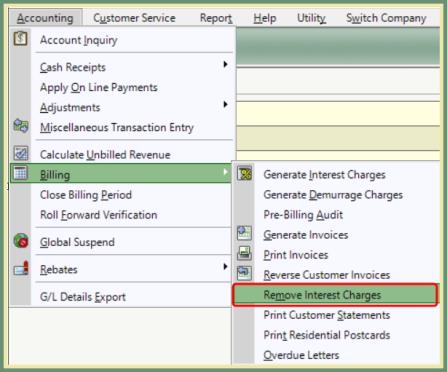
- Select Transaction Date. This is the transaction date used when the interest charges were generated.
- Select the Code. This is the miscellaneous transaction code used for interest charges.
- Click Remove.
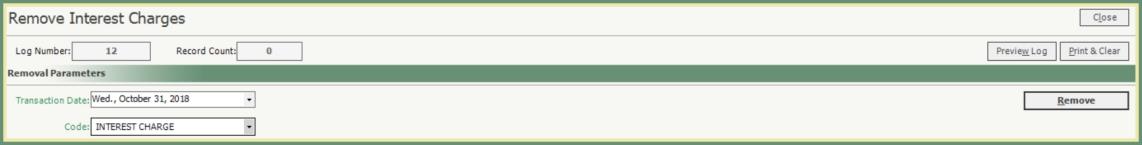
- Removed interest charges count message will display. Click OK to clear.
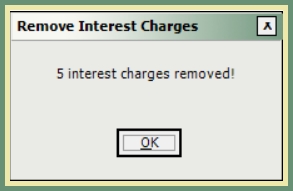
Account Inquiry Delete Interest Charge
Navigate To: Accounting>Account Inquiry
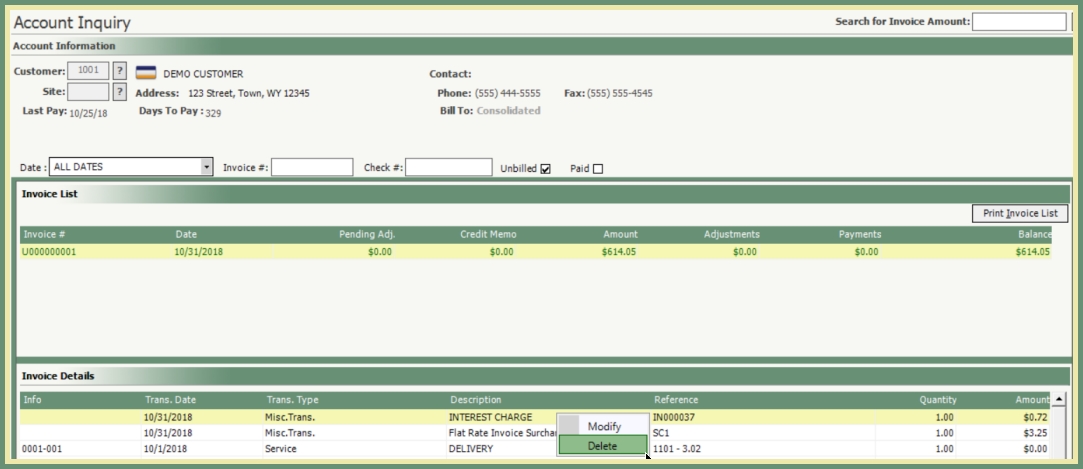
- Select the unbilled invoice in the Invoice List.
- Right click on the Interest Charge in the Invoice Details grid.
- Select Delete.
- Review and delete the interest charge miscellaneous transaction.
Remove Interest Charges Logged Activities Report
Navigate To: Report>Report Center>System>Logged Activities
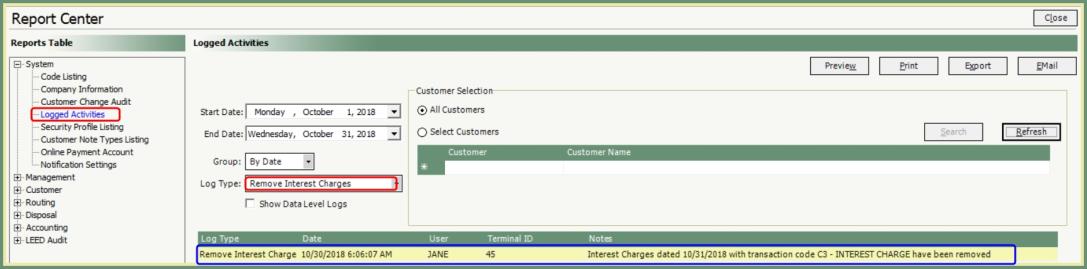
- Select Start and End Dates.
- Select Log Type: Remove Interest Charges
- Results will display in the grid.
- Select output (optional).
Deleted Interest Charges Logged Activities
Navigate To: Report>Report Center>System>Logged Activities
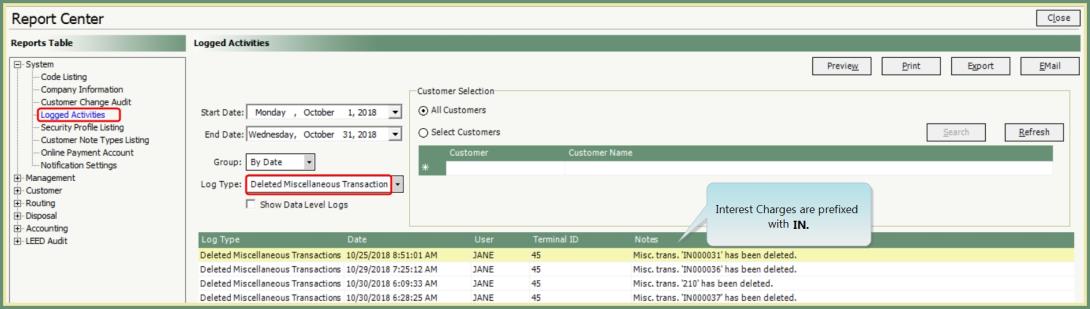
- Select Start and End Dates.
- Select Log Type: Deleted Miscellaneous Transactions.
- All deleted miscellaneous transactions for the parameters selected.
- Interest charges are prefixed with IN.
- Results will display in the grid.
- Select output (optional).
